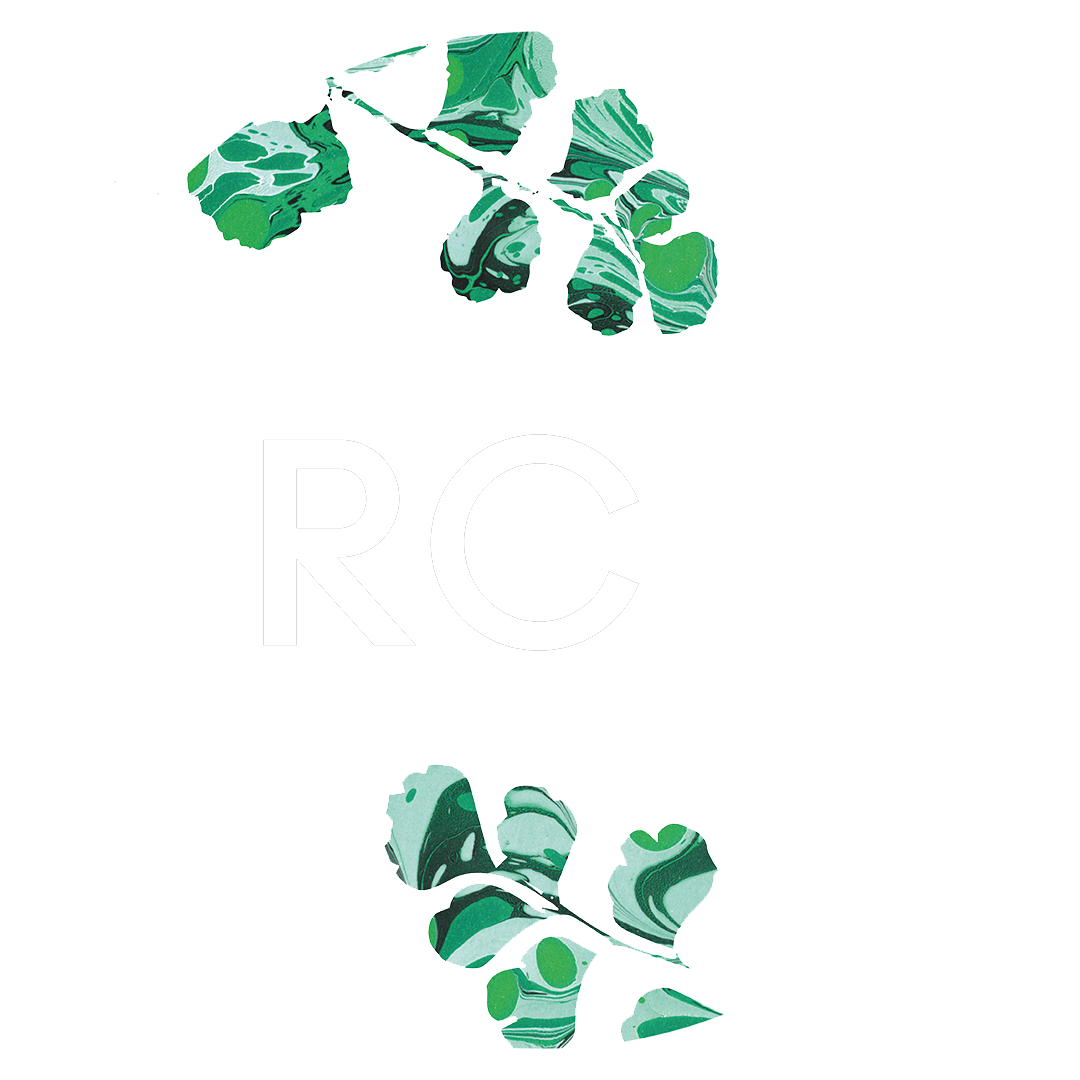Unloading Film from the Olympus Trip 35:
Unloading Film from the Olympus Trip 35:
Step 1: Check the film counter
Once you've taken all the photos on your film roll (either 24 or 36 frames), check the film counter to ensure you've reached the end.
![[Image 10: Film counter indicating the last frame]](https://cdn.shopify.com/s/files/1/0571/3212/2301/files/DSCF2809_480x480.jpg?v=1684491137)
Towards the end of the roll it is important to not try to wind on the camera hard when you start feeling quite a lot of resistance - this signifies that the roll is finished and if pushed too hard can sometimes result in the film snapping in the back of the camera.
Step 2: Press rewind button in

Find the small black button on the base of the camera and push it in to disengage the film from the winding mechanism and allow the film to wind back into the film canister inside the camera.
Step 3: Rewind the film

Press the rewind button located on the bottom of your Olympus Trip 35. Then, turn the rewind knob clockwise to rewind the film back into the cartridge. Keep rewinding until you feel the tension release, indicating that the film has been fully rewound.
Step 4: Open the camera back

Following the same steps as when loading the film, locate the camera back lock tab on the bottom of your Olympus Trip 35. Pull it outwards to open the camera back.
Step 5: Remove the film cartridge
![[Image 13: Film cartridge being removed from the camera]](https://cdn.shopify.com/s/files/1/0571/3212/2301/files/DSCF2813_480x480.jpg?v=1684491173)
Pull up the rewind lever and lift the film cartridge out of the film chamber.
Step 6: Store and develop your film
![[Image 14: Film cartridge ready for storage or development]](https://cdn.shopify.com/s/files/1/0571/3212/2301/files/DSCF2814_480x480.jpg?v=1684491181)
Place the film cartridge in a light-tight container to protect it from light exposure. Take or send your film to a lab for development or develop it yourself using the appropriate chemicals and techniques.